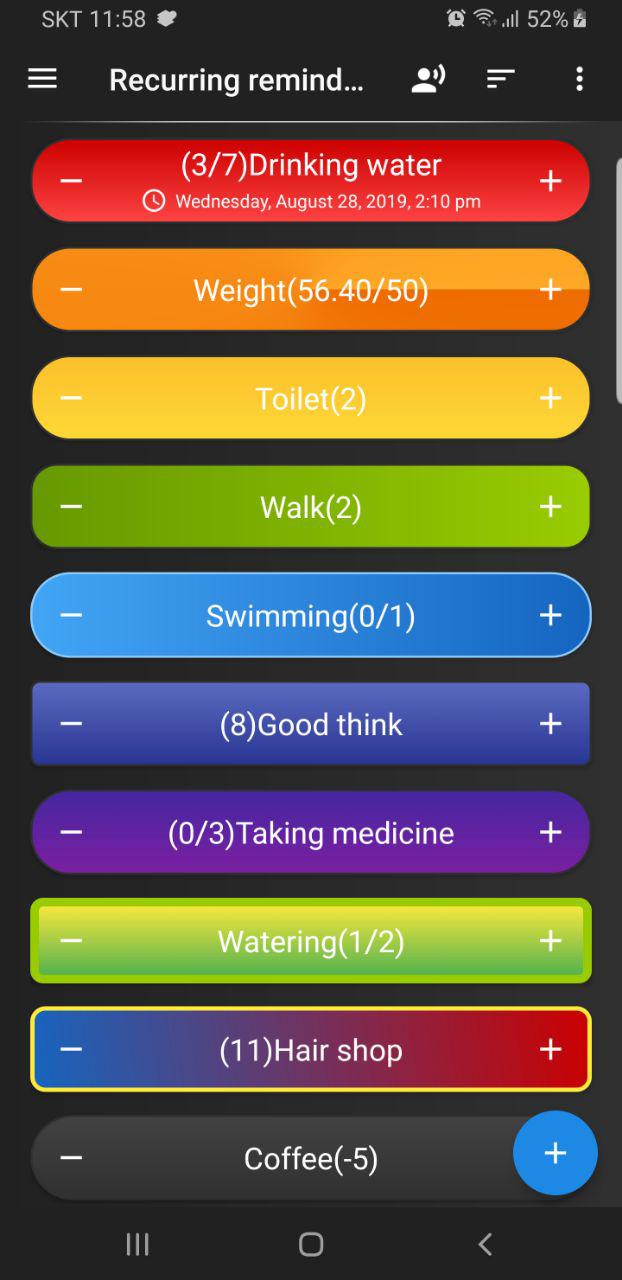New feature!!(Patent pending function) Menu> Notes and Sentence Management Create a group of sayings, todos, study, ideas, etc. and write sentences and notes. You can also automatically show on-time notifications and alarms, or have a voice briefing automatically. Hourly sentences managed by on-time notifications can also be brought at a time. You can share sentences directly to SNS. If you pres..